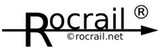Table of Contents
Manual shunting in Automatic mode
Introduction
This example was presented by Carlo (RedTrain) in this Forum post.
Manual Shunting Area in Automode
- With Rocrail one can do manual shunting in defined blocks, while Auto mode runs trains on the rest of the layout.
- Manual shunting can be conducted with Rocrail built in functions, no Actions or Programming Scripts are required.
- This example of shunting with Auto mode on, gives a step-by-step introduction to one of many possible applications of this function.
Principle
- Auto mode: Is active and controls the movement of trains.
- Shunting Area: All the blocks that make up the shunting range, are being put Out of operation (see also Block context menu).
- Protecting Turnouts: The shunting blocks should be selected in such a way that no turnout belonging to the shunting area may be used by an outside route - and/or: -
- Protection of Auto Routes: In the neighbouring routes still available to auto mode, the adjacent turnouts should be added to the command list in "adverse" position. In this way the automatic routes are protected against accidental entry from the shunting area.
- Shunting: Now one can manually shunt or drive in these blocks while Auto mode is continuing to control the trains on the rest of the layout.
- Condition: To allow Rocrail the tracking of the shunting moves and to avoid GHOST train messages, there must be at least one defined route between each of the shunting blocks.
- Direction: the direction of the route is not relevant, shunting moves may always occur in both directions, regardless of the direction definitions for regular Auto mode.
- Completion: when shunting is completed, all blocks are being put back Into operation (see also Block context menu) and the train can be re-started in Auto mode.
Application Example
- Plan: the plan shown is not minimal, it depicts an existing layout.
- Train: a local goods train with loco 107 is driven to the station in auto mode, stopping in block 'iB9' at station entry.
- Target Station: in the station 'iBench', the train is now being shunted manually, some cars are being put out on the team tracks 'iB11, iB12' for instance.
- Shunting Area: the shunting area is defined by the blocks 'iB4, iB7, iB8, iB11, iB12' in this example; but any blocks may be chosen for shunting.
- Completion: when the shunting moves are completed, the train is positioned in 'iB8' and can be re-startet in auto mode.
Step-by-Step
1. Auto mode 'ON': Pic. 1
- Layout is in Auto mode, which stays 'ON' all the time.
- Trains outside the shunting blocks keep running and are controlled by Auto mode.
- For simplicity, one train only is shown in this example.
- Train 107: is currently positioned in block 'iB10'.
2. Shunting-Train 107: Pic. 2
- Auto mode runs the shunting-train into a block that is adjacent to the shunting area; here this is 'iB9'.
- For example set a destination in the loco context menu; auto mode then drives the train to the destination block and stops it.
- Or, when in Aquarium mode: the train stops in the adjacent block because it finds no target, if the shunting blocks are already 'put out of operation', its mode will then be 'wait'; now stop the loco to get to mode: stop.
- Loco/Train: is in mode: stop.
- Hint: leave Auto mode 'ON' all the time.
3. Shunting Area: Pic. 3
- now put all shunting blocks 'out of order' - marked in yellow.
- these blocks should NOT be reserved or occupied by Rocrail.
- the shunting blocks may be put out of order at any time, for instance already beforehand.
4. Manual Shunting: Pic. 4-7
- Now select a throttle and run the loco manually into the shunting area and shunt as desired - on the pictures, the loco position is marked in yellow.
- Take on the roles of engineer + conductor.
- Within the shunting area, conduct any shunting or driving moves as desired, drive the loco 'on sight' - no routes are being reserved.
- The engineer/conductor is responsible for the position of the loco and any cars, also regarding the clearance profiles and switch protection.
- Throw permissible switches with Rocrail by clicking the appropriate switch symbol.
- If a route exists in either direction between two shunting blocks, a click on the visible setted Route symbol
 , conveniently throws all corresponding switches, shunting signals etc., but without reserving the route, which means there is no route to be freed-up after running. In this case the route symbol corresponds to the button Test in the Route index.
, conveniently throws all corresponding switches, shunting signals etc., but without reserving the route, which means there is no route to be freed-up after running. In this case the route symbol corresponds to the button Test in the Route index. - Rocrail shows the position of the shunting loco and lights the occupied blocks.
5. Train Ready for Departure: Pic. 8
- Shunting Complete: the newly built train is being put in a departure block - here 'iB8'
6. Restart Train in Auto Mode: Pic. 9,10
- Release Shunting Blocks: put 'iB7,8,11,12' back 'into operation' - Pic. 9
- Hint: check the loco block enter side, if applicable adjust it with a right-click on the loco and 'swap block enter side'
- Loco/Train: re-start it in Auto mode
- Auto Mode: takes on the train and controls it according to the defined rules; for instance 'Aquarium' - Pic. 10
At The End
- All further trains keep circulating in auto mode.
- The combination of Auto mode / Manual shunting allows for interesting and varied operations.
Give it a try