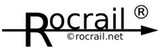Table of Contents
Install Rocrail under Linux
Ubuntu Example
The screen shots were made under Ubuntu 20.04.10, 64bit, and minimal installation.
Open a WEB Browser
Open FireFox and goto https://wiki.rocrail.net.
Select on the side bar Daily & Regular Builds:

Select the installer
See the list of compatible distributions.
Select the ZIP Installer for the used Debian version:

Open the installer
Install Rocrail
First Install Scripts
| These steps are only needed in case Rocrail was not installed. Not needed in case of an update. |
Open a terminal window:

Start ./desktoplink.sh to create a Rocview Desktop link, (Do not start this script with prefix sudo!)

The desktop link must be allowed to launch.
Initially it looks not like the Rocrail Icon:

Just allow launching with this link:


Start Rocview
Just (double)click the Rocview Desktop Link.
Open the Demo Workspace
Select from the Rocview Menu: File → Demo Workspace:

Ready to run
Next steps
If your Command Station needs an USB and/or Serial connection, check this.