Table of Contents
Banque de données mobile

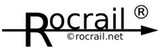 Sommaire → Serveur Rocrail → Configuration
Sommaire → Serveur Rocrail → Configuration
- Général | Suivi | Service | Automatique | Contrôleur | R2Rnet | SVG | Finder | Mappage des commandes | Préréglages
Description
L'idée derrière LocoDB/CarDB/TrainDB c'est de pouvoir accéder à toutes les locomotives/voitures/trains sur tous les ordinateurs avec accès au même stockage NAS/Cloud.
Même avec un Rocview hors ligne, il sera possible d'accéder aux locomotives et de vérifier leurs propriétés.
Accès R/W
Sans accès de lecture et écriture à RocrailDB ce concept ne fonctionnera pas.
Structure
Le chemin de la base de données pointe vers un répertoire qui peut être lu et écrit par tous les utilisateurs exécutant Rocrail.
Chaque locomotive a son propre répertoire nommé par ses identifiants. Les espaces blancs sont remplacés par des symboles soulignés; Des espaces blancs dans les identifiants sont découragés et non soutenus.
Arborescence
RocrailDB
├── CarDB
│ ├── EssoTank
│ │ ├── backup
│ │ │ └── 20251017162241462-EssoTank.xml
│ │ ├── EssoTank.xml
│ │ └── M4524.png
│ ├── Frico
│ │ ├── backup
│ │ ├── Frico.xml
│ │ └── M4524.png
│ .
│ .
│
└── LocoDB
├── BR01097
│ ├── backup
│ │ ├── 20251016161334845-BR01097.xml
│ │ ├── 20251016161340115-BR01097.xml
│ │ └── 20251017075932411-BR01097.xml
│ ├── BR01097.png
│ ├── BR01097.xml
│ └── DB01.png
├── BR120119-3
│ ├── BR120119-3.xml
│ └── m33535.png
.
.
.
└── V1002215
├── DB100.png
├── m3072.png
└── V1002215.xml
Rocview
Configuration du chemin
Menu Programmation
Sélection
Sélection d'un répertoire pour ouvrir une seule locomotive.
Tout
Ouvre toutes les locomotives dans LocoDB.
Rocrail
Configuration du chemin
Propriétés du plan
L'"Environnement de travail" et le "Nom de l'échelle" est utilisé comme une sélection dans LocoDB en cas de chargement automatique.

Locomotive
Pour sélectionner une locomotive parmi LocoDB le champ "Environnement de travail" et/ou "Échelle" doit contenir une valeur qui correspond aux Propriétés du plan.
Environnement de travail
Le champ Environnement de travail accepte une liste CSV de noms multiples.
Le champ groupe peut être utilisé comme filtre supplémentaire.
Exemple:
"layoutA,layoutB,layoutC"
Exporter
Avec l'option "Base de donnée locomotive" l'exportation des locomotives sélectionnées sera dans LocoDB.
L'exportation écrasera les fichiers existants.

Chargement automatique
Les locomotives seront automatiquement chargées à partir de LocoDB si tout ce qui suit est vrai:
- Aucunes locomotives locales identifiées.
- Le chemin de la base de données locomotives existe et est accessible.
- Les Propriétés du plan contient une sélection par l'environnement de travail et/ou Nom de l'échelle.
- Locomotives dans LocoDB correspond au critère des Propriétés du plan.



