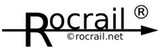Table of Contents
RocJ Introduction & Setup
Introduction
RocJ is the Rocrail Java based client.
This client is track plan oriented and can be controlled with just a one (left)button mouse or touch screen.
It does not feature an application menu; All actions are context sensitive.
Features
- Works with all Command Stations supported by Rocrail
- List up all available Rocrail servers.
- Touch screen support
- System monitor
- Layout:
- List with all ZLevels
- Block status color
- Interactive
- Fiddle Yard
- Turntable / Traverser
- Staging block
- Module view
- Zoom
- Block actions:
- Go with schedule
- Go to block
- Dispatch for throttle
- …
- System actions:
- Power
- Auto mode
- Reset
- …
- Loco:
- Throttle
- Image caching
- Images in blocks
- All defined functions
Internationalization
RocJ will use the selected device language if available. It defaults to English.
SVG Symbols
2.1.195+
See: andRoc SVG Symbols
Change Theme
Delete all svg files in the symbols directory and (re)start RocJ.
Gallery
Connect
Level View
Loco selection
Install
Download the latest snapshot of RocJ here:
https://wiki.rocrail.net/rocrail-snapshot/Debian/RocJ.jar
Startup
java -jar RocJ.jar
Clock
Features
- The clock is synchronized with the server.
- At divider values above 10 the second hand will not be rendered.
Setup
Throttle
Features
- 12 Functions with LED
- Tooltips on function buttons (138)
- Loco selection by image
- Emergency break
Setup Speak
Add following two lines in the rocj.ini:
speak4block=1,4,8 speakcmd=espeak
| speak4block | Comma separated list of block ID's |
| speakcmd | Speak command; Can also be a script. |