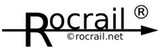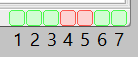Table of Contents
Zimo MX10
Introduction
The new MX10 uses the Zimo CAN 2 protocol over USB and Ethernet/UDP.
Setup UDP
Hostname
The default IP ist 192.168.1.17
The IP-Address can be changed in the MX10 menu: PC Config+Monitor.
Notes:
- Some IP addresses do not or only partly work. This is a bug in the MX10 Firmware. Try to solve this with another address or range.
UDP Ports
The default ports are 14520 and 14521.
The ports can be changed in the MX10 menu: PC Config+Monitor.
Type
Ethernet.
Addressing
Accessory
DCC
The used addressing scheme is FADA; Only the address value is used.
Dual coil motors are address with two addresses.
The address set at the switch definition is for straight and the address + 1 for thrown.
System check
If MX8, MX9 or StEin decoders are defined in the Accessory Decoders table they will be checked if they are available at start up. (WIP)
If one or more decoders are not online the automatic mode will be blocked until the missing decoders are recovered. (WIP)
The NID must be set in the Bus field.
Status Light
1 Plan health
- The startup track plan health status.
In case of red check the Rocrail server trace e.g. in the Trace filter
2 Power
- Global track power.
3 Communication
- Command Station Connection with the MX10
- The USB or UDP open was successful.
4 Sensors
- All defined MX9 modules are ready.
5 Accessory
- All defined MX8 modules are ready.
6 Auto mode
- Ready to run trains in auto mode.
7 Init field
- Init field is ready. This lamp is green after Rocview is started, and will go red on the Init Field command.
Update Firmware
- Format the USB stick complete, not fast, with FAT32 and 4K blocks. (Just in case the stick is not the original coming with the MX10.)
- Download the firmware from Zimo: http://www.zimo.at/web2010/support/Update_system.htm
- Unzip the firmware.
- Copy the firmware file, ZimoSysUpd.zsb, to the root of the USB stick.
- Eject the stick.
- Insert the USB stick into the USB port of the MX10.
- Select, after the MX10 had verified the stick, "Self update".