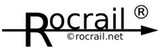develop:cmac-en
Table of Contents
macOS
Compiler & Tools
Xcode command line utilities must be installed.
wxWidgets
Get source
git clone --recurse-submodules https://github.com/wxWidgets/wxWidgets.git cd wxWidgets git checkout v3.3.1 mkdir macbuild cd macbuild
Configure wxWidgets Target
Mojave/Catalina 10.14/10.15
../configure --with-osx_cocoa --with-macosx-sdk=/Applications/Xcode.app/Contents/Developer/Platforms/MacOSX.platform/Developer/SDKs/MacOSX.sdk --with-macosx-version-min=10.14 --enable-graphics_ctx --enable-monolithic --disable-mediactrl --disable-shared --enable-debug=no
BigSur 11 / Monterey 12 / Ventura 13 / Sonoma 14 / Sequoia 15
Intel & M1/M2/M3/M4 CPU
../configure --with-osx_cocoa --with-macosx-sdk=/Applications/Xcode.app/Contents/Developer/Platforms/MacOSX.platform/Developer/SDKs/MacOSX.sdk --with-macosx-version-min=14.00 --enable-graphics_ctx --enable-monolithic --disable-mediactrl --disable-shared --enable-debug=no
Build
make -j8 sudo make install
Ventura 13
Command Line Tools
If this error occurs:
xcrun: error: invalid active developer path (/Library/Developer/CommandLineTools), missing xcrun at: /Library/Developer/CommandLineTools/usr/bin/xcrun
open the Xcode Preferences → Locations Tab select the version:

Build Rocrail
git clone <git repository> cd Rocrail make -j8 PLATFORM=MACOS ORIGIN=LOCAL fromtar ./makemac.sh ventura-M1
Leopard

To be able to compile the Rocrail sources the make call must be extended with -std=c99.
The easiest way is to misuse the DEBUG parameter:
make -j4 DEBUG=-std=c99 PLATFORM=MACOS ORIGIN=LOCAL fromtar
develop/cmac-en.txt · Last modified: 2025/10/19 11:18 by rjversluis